Have you ever needed to repeatedly access a folder that is nested deep inside a giant hierarchy of folders? Sure, you can always create a shortcut to that folder, but did you know you can actually assign a drive letter to a folder instead? Today we'll show you how to do this.
This ability has existed in Windows via the subst command for quite a while, so this will also work for you XP users as well.
Map a Drive Letter the Easy Way
The easiest way to assign a drive letter to a folder is to use a simple utility called Visual Subst, which gives you a nice graphical interface to assign drive letters, but also does something that the command line version can't… you can set your virtual drives to apply again at startup.
You can download and run the utility without needing to install it, and then simply use the Browse button to select your path, and click the green plus symbol after choosing the drive letter.

At this point you should see the drive letter show up in the list. (Note that you can delete it by highlighting and choosing the red X icon, or change the path / letter by using the Save button.

If you want to save the drives, you'll want to select the "Apply virtual drives on Windows startup" option.
Now when you open up your Computer window, you should see the new drive show up in the list.

The contents of the new M: drive will actually be the contents of my desktop folder.
Download Visual Subst from ntwind.com
Courtesy : www.howtogeek.com





 Desktops tray icon with desktop preview
Desktops tray icon with desktop preview





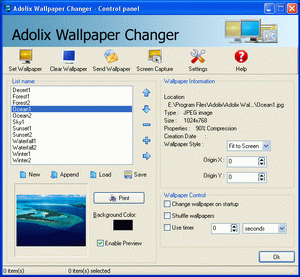
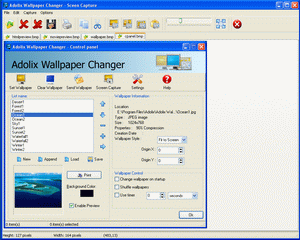

 AOL
AOL SmugMug
SmugMug
 WordPress.com
WordPress.com


