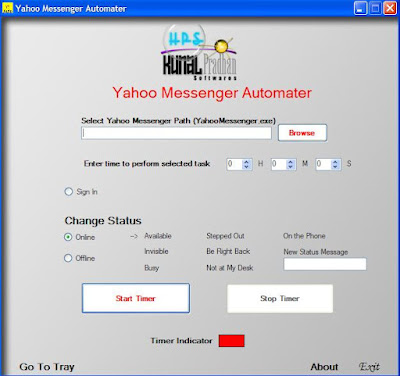Yahoo Messenger Automater description
Useful to change Yahoo! Messenger's status message on your time. Just set the time and change your status! Go offline, sign in, go invisible via a timer. A great way to fool your friends. You simply need to configure a timer and you can do whatever you prefer with your IM status message on the scheduled time.
This automation tool for Yahoo Messenger will enable you to schedule different status messages.
Requirements:
· .NET Framework 2
· Yahoo! Messenger 8.0 Download Yahoo Messenger Automater
Download Yahoo Messenger Automater
Wednesday, June 18, 2008
Yahoo Messenger Automater
Posted by Harsh at 7:55 AM 0 comments
Labels: Softwares
Google Talk Freezes with show music status using Winamp 5.5
we know very well about the famous Google talk’s “show my current music status” and might be using it without any problem in Winamp although WMP needs an in activation. But after installing the latest version of Winamp 5.5, I had a few problems with the Google talk Integration.
Whenever you select the Show my current music track, Google talk either freezes or stops responding. This is actually a technical issue with Google talk or Winamp which is yet to be discovered but many users who have upgraded to Winamp 5.5 are facing this problem, so one of a guy has posted a simple resolution for fixing this bug.
The solution is:
Step 1: Go to the root directory of Winamp which is usually in C:\Program Files\Winamp\
Step 2: Select Tools->Folder Options->View (Tab) and uncheck the hide extensions for known file types and click Ok.
Step 3: Now create an empty file (Right click the mouse -> New -> Text document), so the default file would be like “New Text Document.txt”.
Step4: Rename the above file to “winamp.m3u” and save.
Step5: Close Winamp and Google Talk. Now open again and Your Show Current music track status should work like a charm
Posted by Harsh at 4:43 AM 0 comments